Task Manager missing from right click on Taskbar - Windows 11
When you right click the Taskbar in Windows 11, Task Manager is no longer one of the options, the only option is Taskbar settings:
This post describes another method to quickly access the Task Manager in Windows 11.
Resolution
Right click the start button instead of the taskbar to quickly access a shortcut to Task Manager:
Alternatively, hover the mouse cursor over the Search icon on the Taskbar, you will see another shortcut to Task Manager:
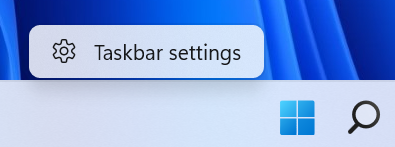




Comments
Post a Comment