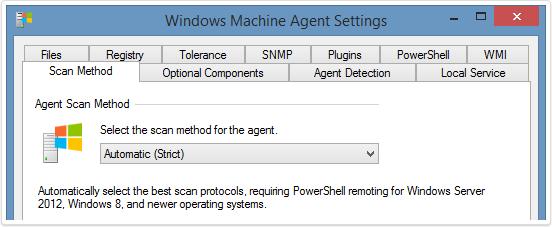XIA Configuration 10 Demonstration Video
Save time and effort by using XIA Configuration to automatically create detailed, technical documentation including version history, comparison, reporting and inventory discovery. Find out more in this demonstration video: