LG TV delete/remove/hide channels from guide
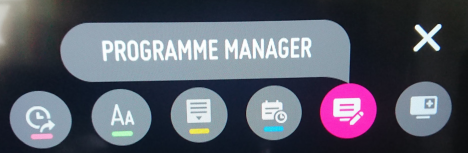
This post describes how to delete/remove/hide channels from the TV guide for an LG TV. Resolution On my LG TV (webOS UK6950PLB), the steps I took to do this were: Open the LG TV guide Press the Programme Manager icon in the top right: Press Edit All Programmes On the Edit All Programmes screen, select the channels to hide on the right Press the Skip/Restore icon in the top right Select Skip from the drop down: Once a channel has been set to Skip, it no longer appears in the TV guide. Can't see Programme Manager? If your LG TV has a Channel Manager with an Edit All Channels screen, you may be able to access a Delete/Restore function. This can be seen in the Set Up Over-the-Air Channels section of this article: https://www.tomsguide.com/uk/us/lg-tv-settings-guide,review-4701.html Related Posts - LG TV This app will now restart to free up more memory - LG TV Clear All Browsing History Data - LG TV turn off Quick Start in settings - LG TV move or delete apps and shortcuts on home