Active Directory Schema snap-in missing from MMC console
In this post, I describe how to fix the Active Directory Schema snap-in missing from the MMC (Microsoft Management Console).
Resolution
To resolve the issue, register the Active Directory Schema snap-in by opening a command prompt and running the following:
regsvr32 schmmgmt.dll
The Active Directory Schema snap-in can now be added to the Microsoft Management Console (MMC):

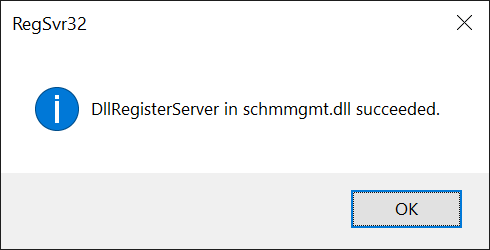




Comments
Post a Comment