Android Smart Lock Trusted devices not working
In this post, I describe how to fix an issue in which Android Smart Lock Trusted devices is not working.
After setting up a Trusted device to unlock your phone, the functionality stops working, and the phone no longer unlocks while the Trusted device is nearby.
When you go to Smart Lock in settings, nothing is showing:
Resolution
To resolve the issue:
1. Open Settings
2. Go to Lock screen & security
3. Scroll down, then expand Advanced
4. Open Trust agents
5. Turn Smart Lock (Google) off then on again
6. Go to Smart Lock, the Trusted device should be restored and smart lock functionality should be restored.
Unfortunately, this fix is only temporary and the issue may occur again. If you're aware of a permanent fix, please comment below.

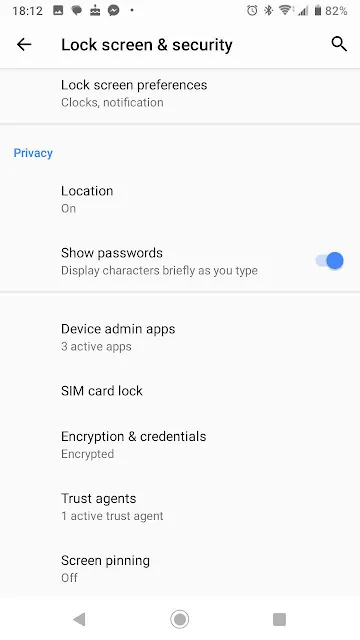





Comments
Post a Comment