isGlobalCatalogReady False - Global Catalog - Active Directory
In this post, I describe how to fix the issue whereby a server that has been configured to be a Global Catlog shows isGlobalCatalogReady: FALSE. You can check this in ldp.exe:
The server has been configured as a Global Catalog in NTDS Settings in Active Directory Sites and Services:
Cause
In my case, the server was not Global Catalog ready because of a replication issue.
There are several ways to diagnose this e.g. by running the following in a command prompt:
- dcdiag
- REPADMIN /REPLSUM
- REPADMIN /SHOWREPS
- REPADMIN /SHOWREPL
You can also look in the Directory Services event log.
The local domain controller has been selected to be a global catalog. However, the domain controller does not host a read-only replica of the following directory partition.
The following error occurs when I try to replicate in Sites and Services:
The DSA operation is unable to proceed because of a DNS lookup failure.
Resolution
To resolve the issue, I configured DNS on the server I wanted to be a Global Catalog to the server I was unable to replicate with (in this case TREE-TEST-2K22).
I was then able to replicate successfully.
isGlobalCatalogReady then became TRUE:


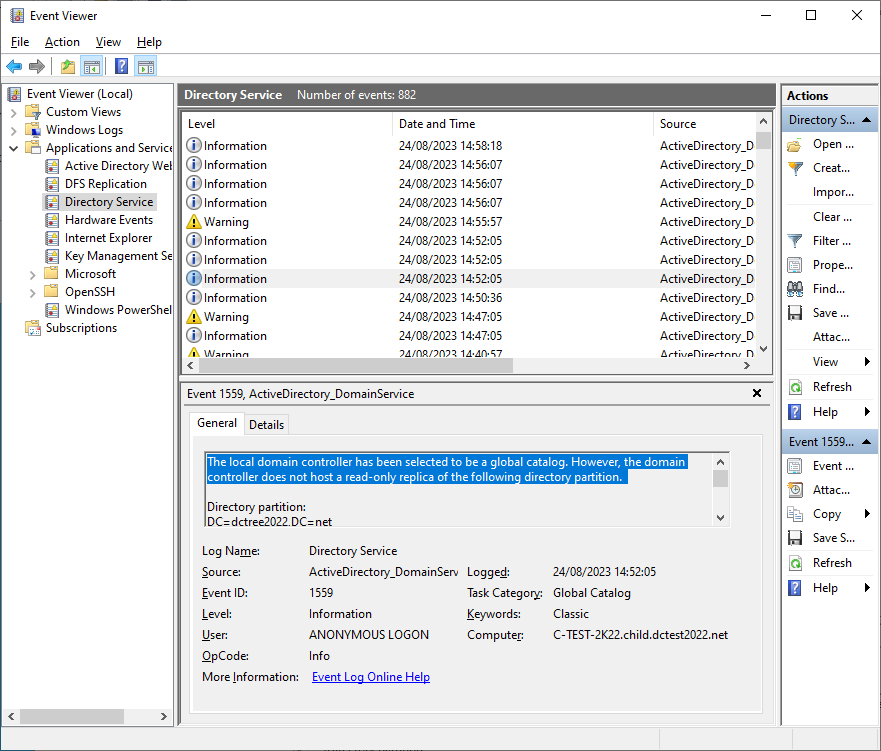







Comments
Post a Comment