The hostname in the website’s security certificate differs from the website you are trying to visit.
In this post, I describe how to fix the error
The hostname in the website’s security certificate differs from the website you are trying to visit.
Error Code: DLG_FLAGS_SEC_CERT_CN_INVALIDThis error can occur when you browse to an HTTPS address: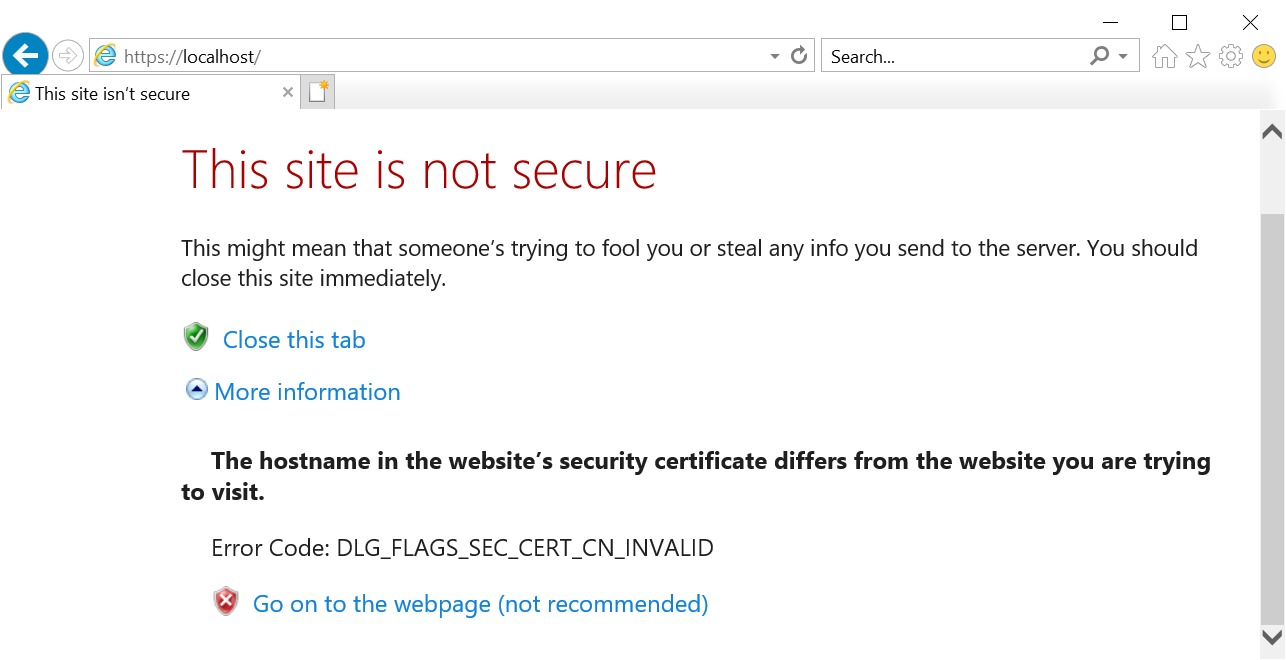
Cause
This can occur when you have configured an IIS Site Binding to use HTTPS but there is a problem with the certificate you have selected.
Resolution
To resolve the issue, follow the steps in my other post Mismatched Address certificate error - HTTPS localhost IIS
Related Posts
- Mismatched Address certificate error - HTTPS localhost IIS
- How to create a self-signed public certificate - Powershell



Comments
Post a Comment