Gen4 family is not available in this region. Microsoft SQL Server, Error: 45122
This post describes how to fix the error 'Gen4 family is not available in this region. Microsoft SQL Server, Error: 45122'
Cause
This error can occur when creating a new database in Azure using SQL Server Management Studio.
If you select the Configure SLO page, you will see GP_Gen4_1 as the Current Service Level Objective. This setting is greyed out if you are not signed in to Microsoft Azure:
Resolution
When you are signed in, these Azure options can be changed. I changed the Edition to Basic, which also changed the Current Service Level Objective to Basic:
This enabled me to successfully create the database, however this may vary depending on your region.

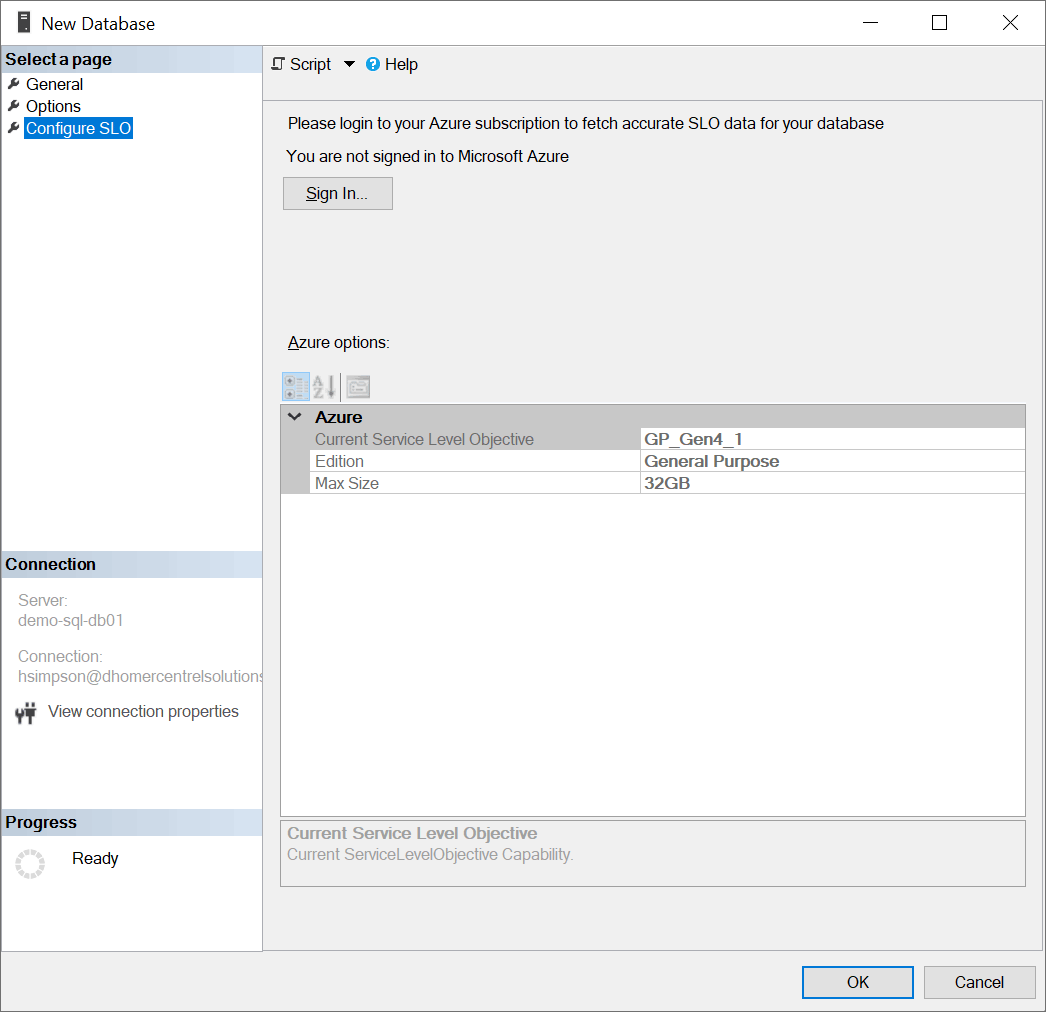




Comments
Post a Comment