The server network address can not be reached or does not exist. (Microsoft SQL Server, Error: 1418)
This post describes how to fix the error:
An error occurred while starting mirroring.
The server network address can not be reached or does not exist. (Microsoft
SQL Server, Error: 1418)
Cause
This error appears to be related to network connectivity however the cause in
this case was that I had entered incorrect accounts in the Service Accounts
step of the Configure Database Mirroring Security Wizard.
I verified this by checking the SQL ERRORLOG (by default located
here: C:\Program Files\Microsoft SQL
Server\MSSQL15.MSSQLSERVER\MSSQL\Log). This contained the following:
2020-07-03 10:39:31.76 Logon Database Mirroring
login attempt by user 'TEST2019\SQL2019-2K19-1$.' failed with error:
'Connection handshake failed. The login 'NT Service\MSSQL$MIRRORINSTANCE'
does not have CONNECT permission on the endpoint. State 84.'.
Resolution
To resolve the issue, first delete the previously created endpoints on each
SQL instance (the principal and the mirror):
DROP ENDPOINT Mirroring
Then create the endpoints again ensuring the correct service accounts are
used:
Note: If you try to start mirroring in the user interface:
You may experience the error: Database cannot be opened. It is in the middle of a restore. (Error 927)
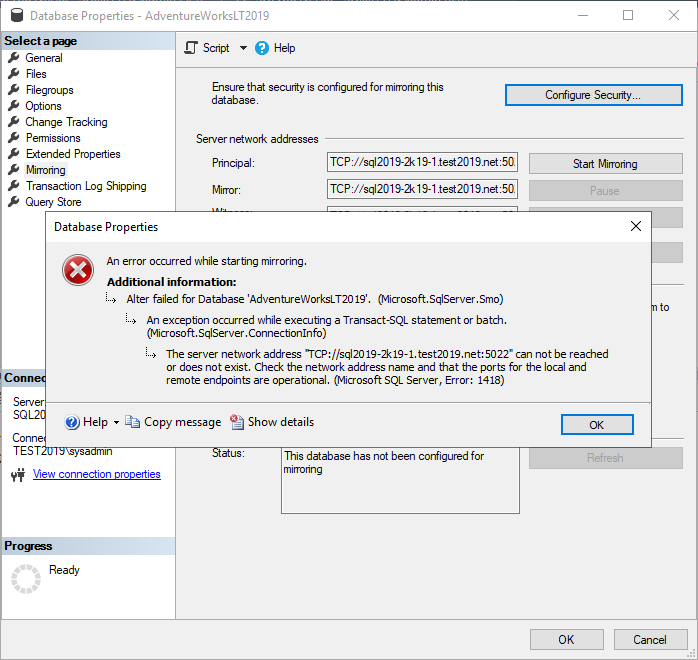






Comments
Post a Comment