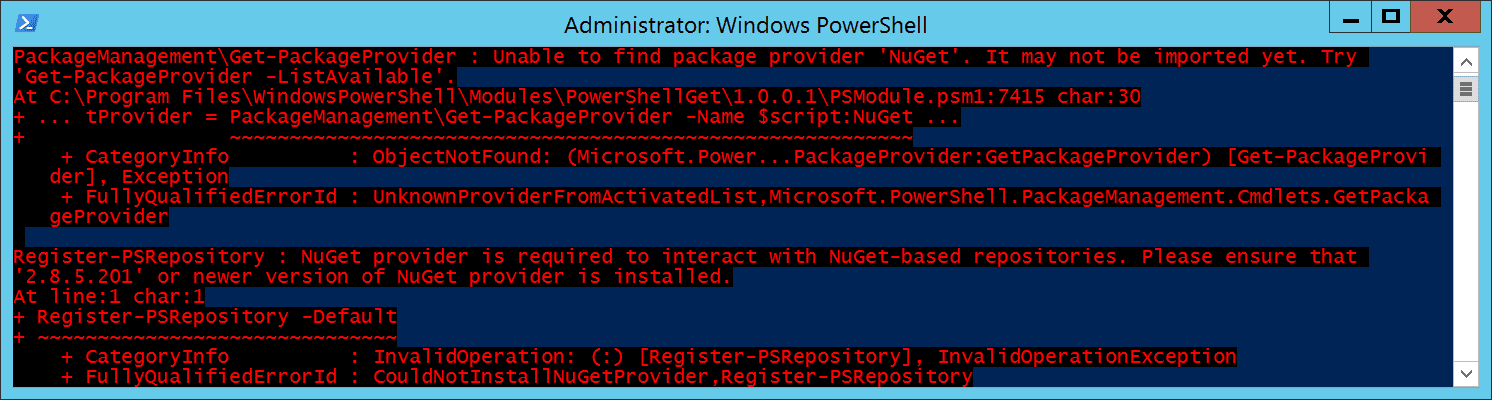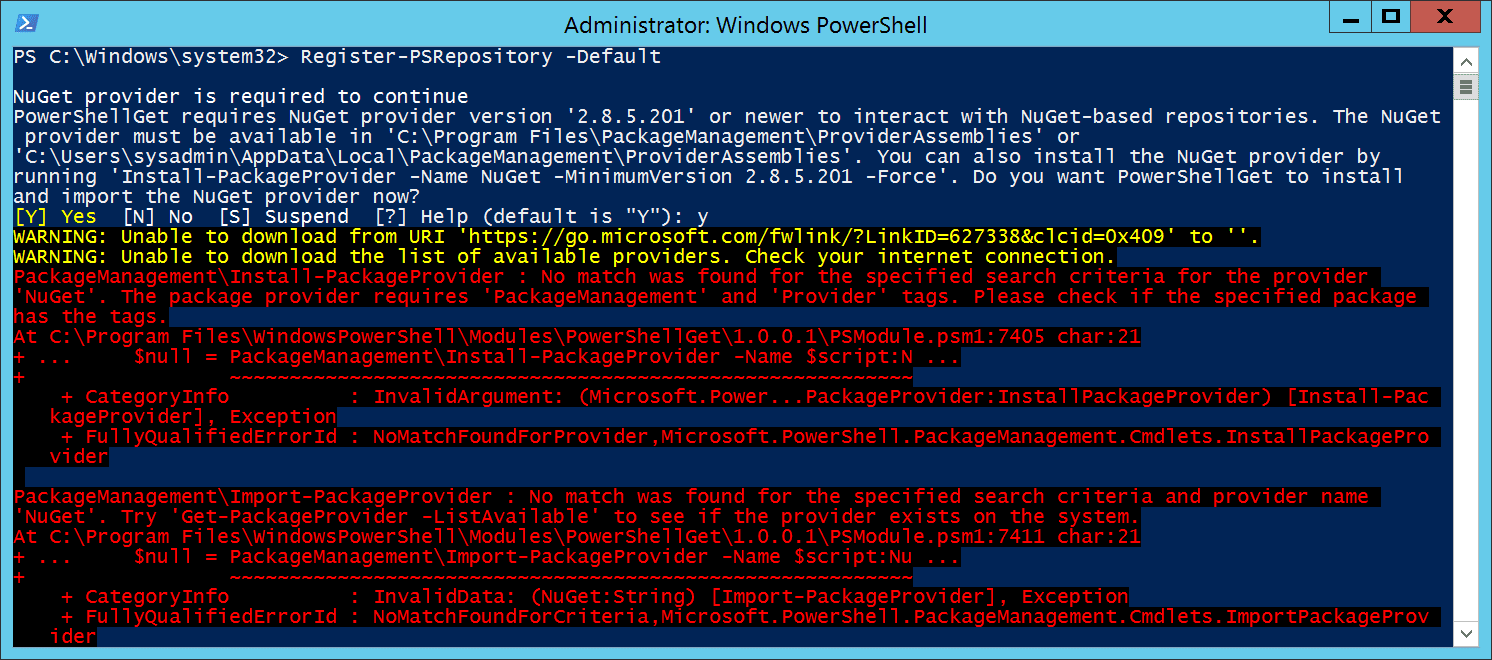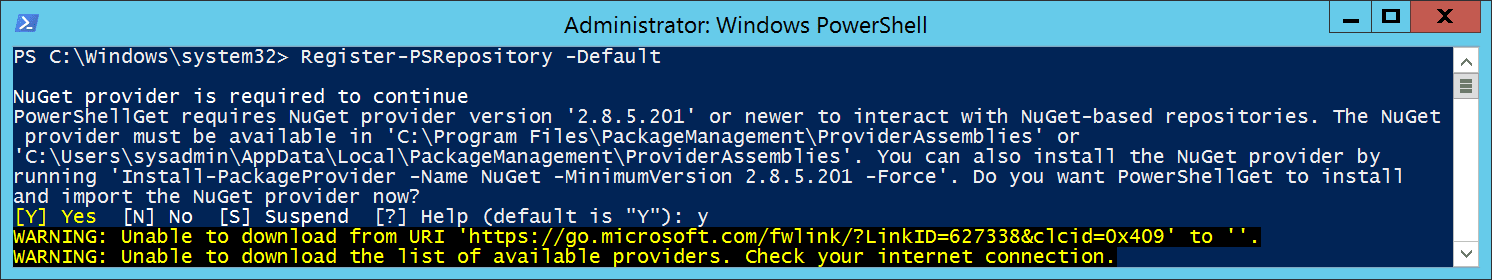Create 7zip checksum in Windows

In this post, I describe a quick way to create a checksum in Windows using the free GUI tool 7-Zip. Checksums can be used to verify the integrity of files. It can be useful to generate them when you are sharing files with others so they can check the file they receive hasn't been tampered with or corrupted. Resolution To create a checksum in Windows: 1. Download and install the free tool 7-zip EDIT: 2. In 7-Zip v24, right click the file you want to generate a checksum for, go to 7-Zip then CRC SHA then * (In earlier versions of 7-Zip, go directly to CRC SHA then * ) 3. After a short time, the checksum is generated: 4. You can shift select all the rows and press CTRL-C to copy the information. This post has been edited. Thanks to the comment below for pointing out the difference in the context menu in the newer versions of 7-Zip. Related Posts - Bulk rename Windows files with touch-friendly PowerRename