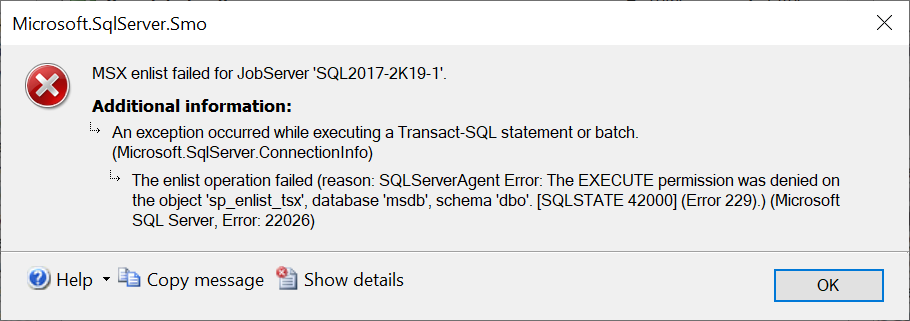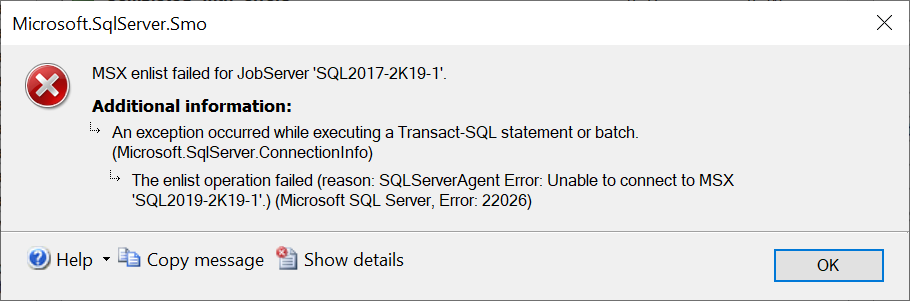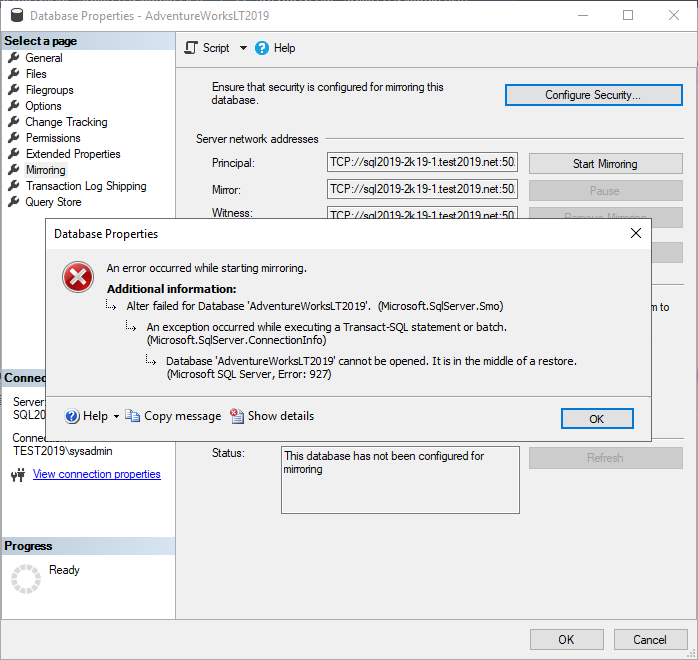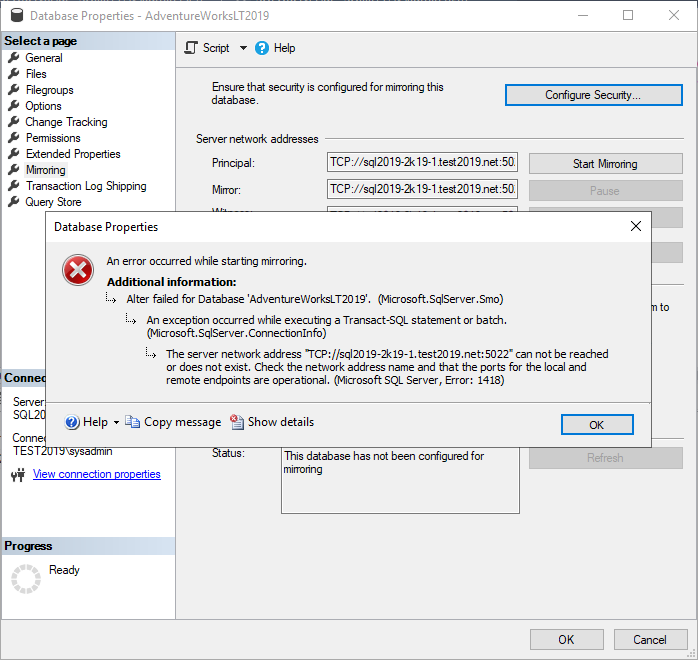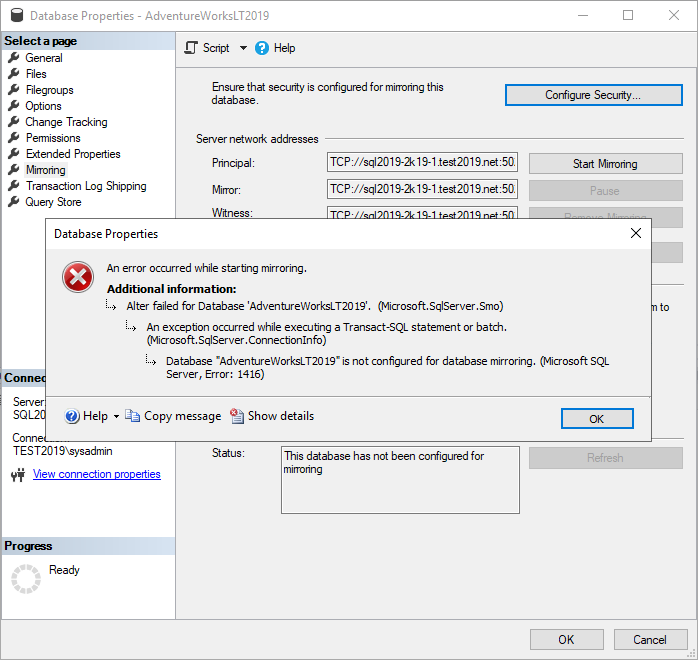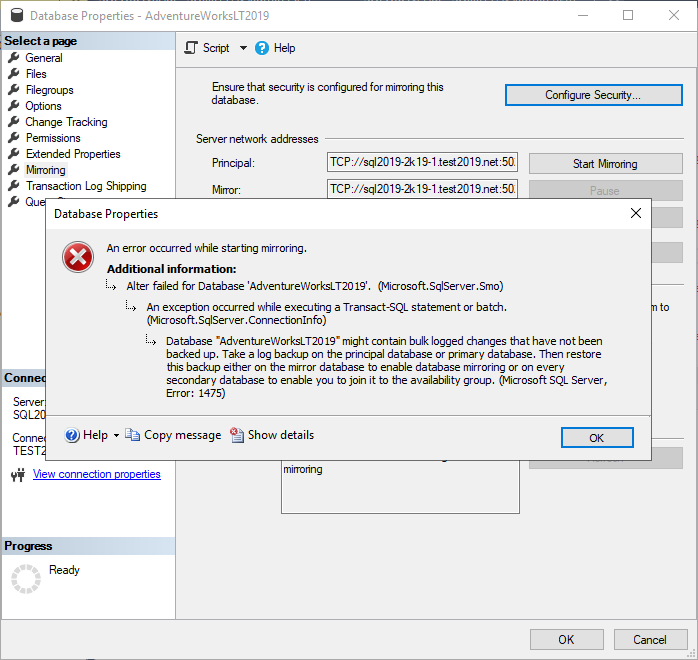Add Chapters to break up YouTube videos into sections

This post describes how to add Chapters to break up YouTube videos into sections. To add chapters to a YouTube video, you simply need to edit the video and add timestamps to the video description like this: 0:00 Introduction 0:27 Chapter 1 1:13 Chapter 2 3:30 End credits Once added, simple save the video, then view it on YouTube to see the chapter markers in the progress scrubbing bar and the chapter name in the video control area. As of 10th February 2021, this feature now also works for embedded YouTube videos.