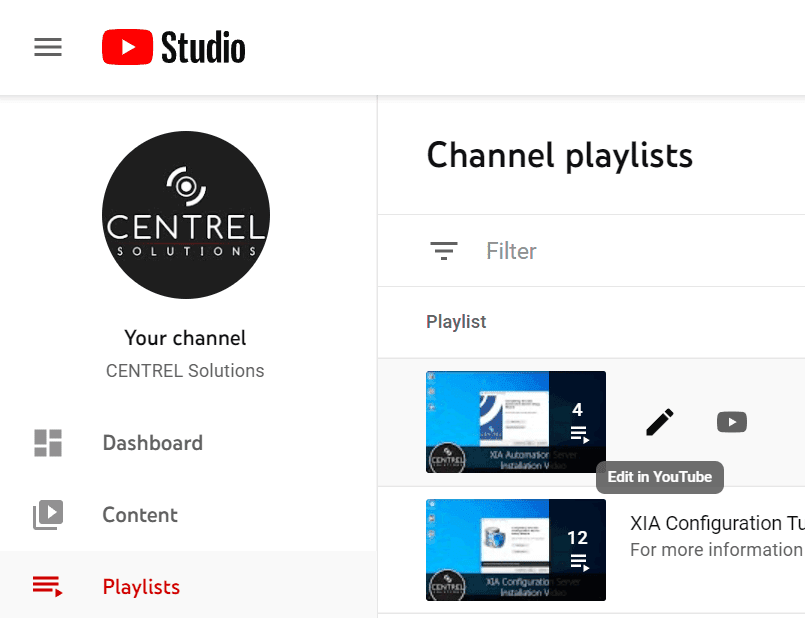The user's account has expired - Microsoft Windows - Workgroup

This post describes how to resolve the error "The user's account has expired" on a Microsoft Windows Workgroup machine i.e. without Active Directory Users and Computers. Cause This error can occur when the local user account's expiry date is in the past and you try to logon as that user. Resolution You can't use Local Users and Groups to change the user account expiry date. The expiry date can be be changed using either Powershell or VBScript. PowerShell method To get the current expiry date, run the following command in PowerShell, replacing accountname with the account you want to get. Get-LocalUser accountname|SELECT * To set the expiry date to a specified date: Set-LocalUser asmith -AccountExpires (Get-Date).AddDays(12) To set the expiry date to never expire: Set-LocalUser accountname -AccountNeverExpires VBScript method The following VBScript gets the current expiry date: Set objUser = GetObject("WinNT://hostname/accountname") Wscript.Echo objUser....