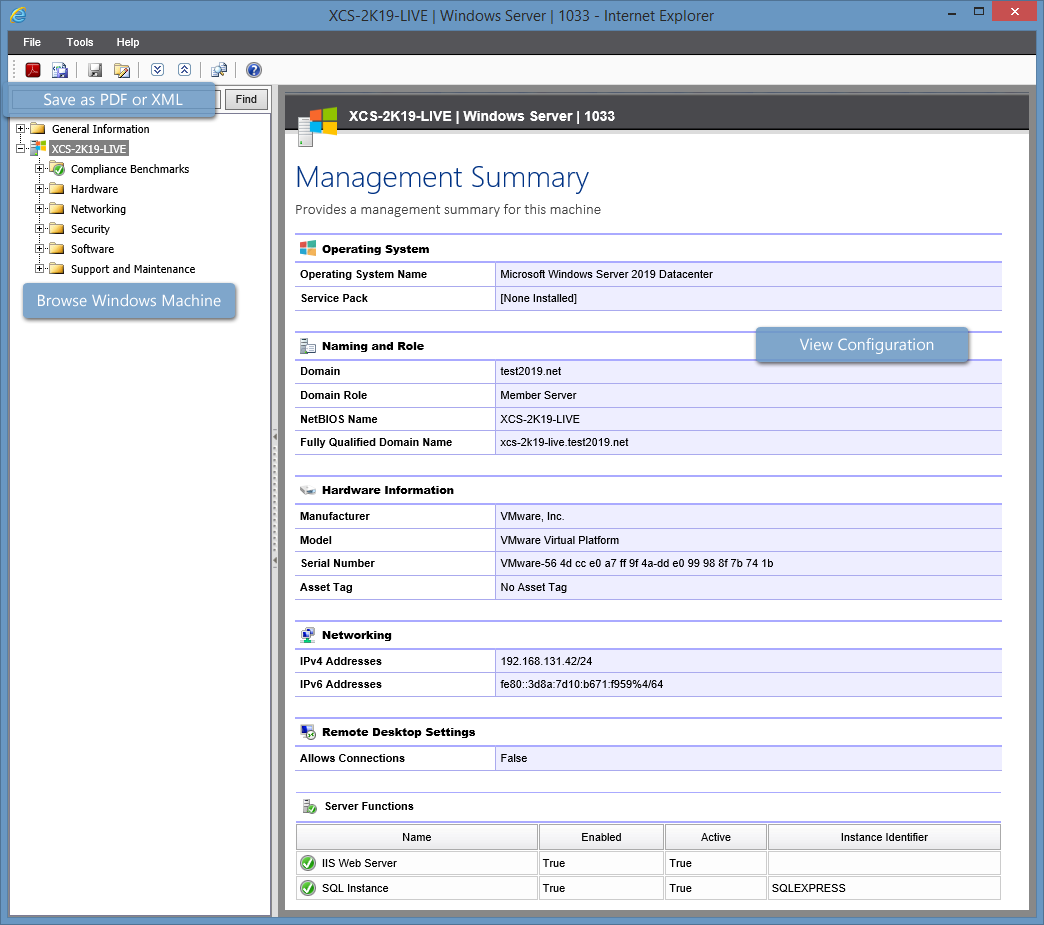Windows Server Reporting Tool & Auditing Software
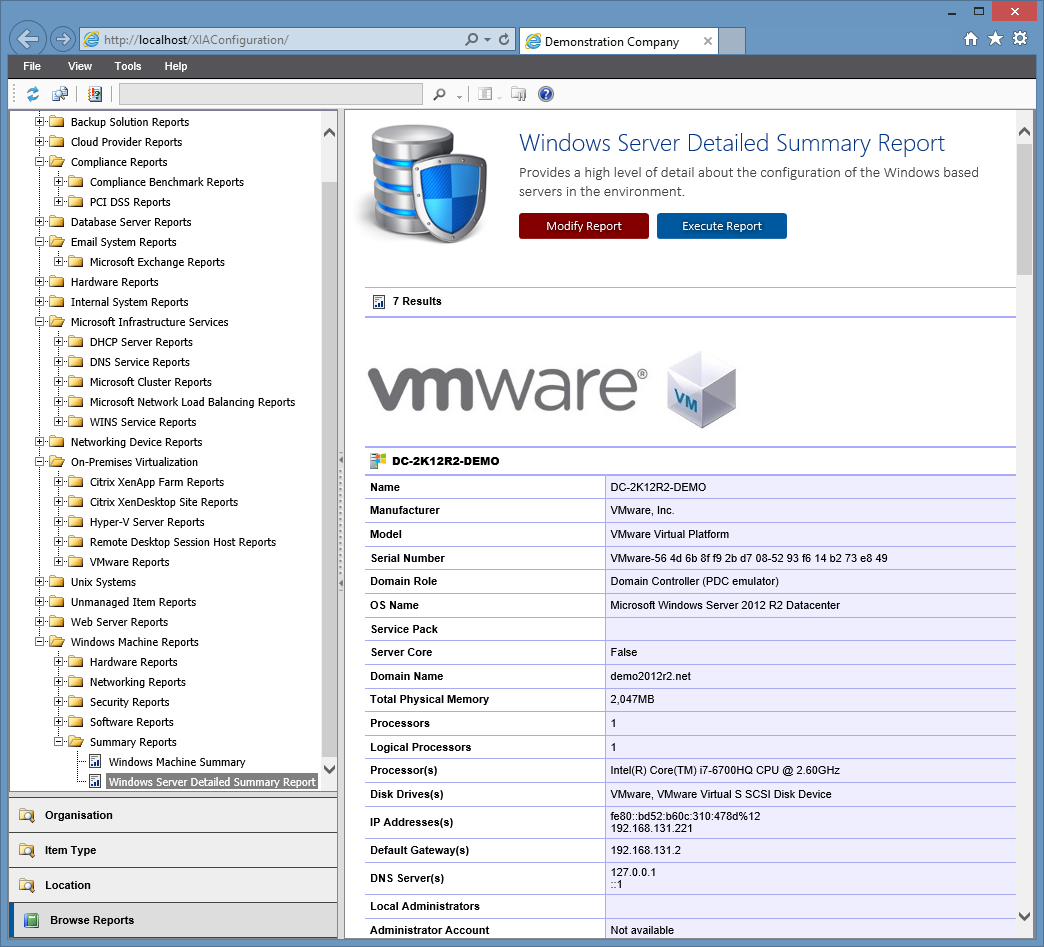
The Windows server reporting tool XIA Configuration helps you keep track of Windows machine settings across all your environments. Reports can be run against software, hardware, networking and security allowing you to check all aspects of both your Windows server and workstation configuration. XIA Configuration also includes built-in compliance reports so you can check your servers follow best practices and security standards. The following Windows reports are included with XIA Configuration: Windows Machine Reports .NET Framework Detailed Summary .NET Framework Summary All Windows Desktops All Windows Laptops Documented File Detailed Summary Documented File Summary Environment Variables Internet Explorer Report Local Administrator Accounts Local Administrators Group Membership Local Group Membership Report Management Controller Report Manufacturer Breakdown Model Breakdown Operating System Report (Windows Machine) Scheduled Task Summary Report Serve...