How to check SSL certificate expiration date in Windows
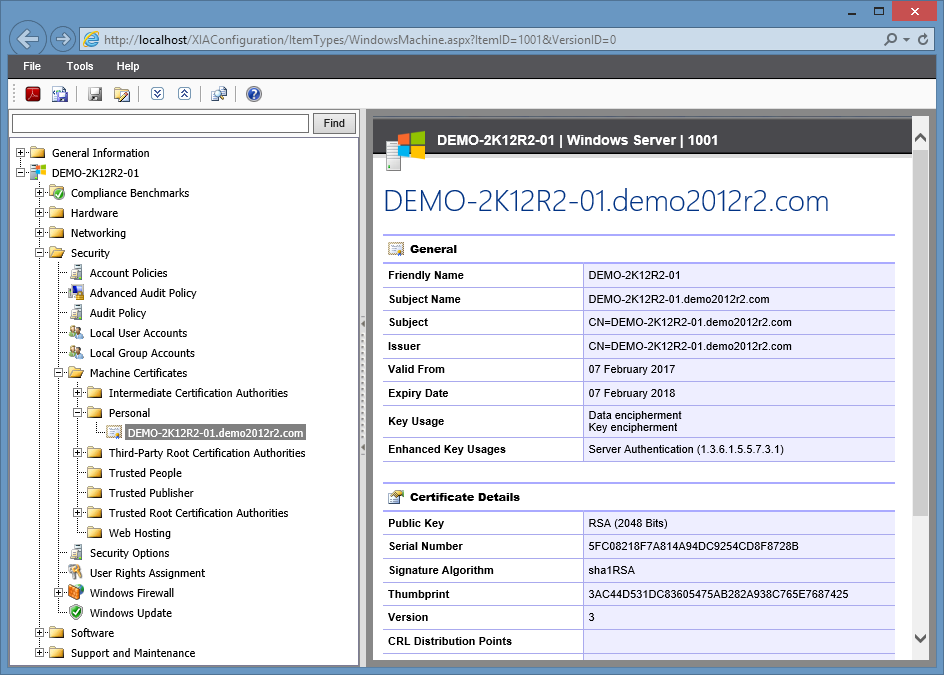
A quick and easy way to check the SSL certificate expiration date in Windows across all your environments at once is to use the network documentation tool XIA Configuration. Once installed, the XIA Configuration Client scans the Windows Machines on a network. It retrieves detailed information about how these machines have been configured including certificates and certificate expiry dates. Certificate expiration dates can then be checked in the XIA Configuration Server web interface in a couple of different ways: 1. Windows Machine Properties Open a Windows Machine item then navigate to Security > Machine Certificates to check the Expiry Date of each certificate individually. 2. SSL Certificate Report Run the SSL Certificate Report to check the Expiry Date and Days Until Expiry across all the Windows Machines across all your environments at once. You can sort the data so that certificates closest to expiring are shown at the top. Video Watch a video des...
